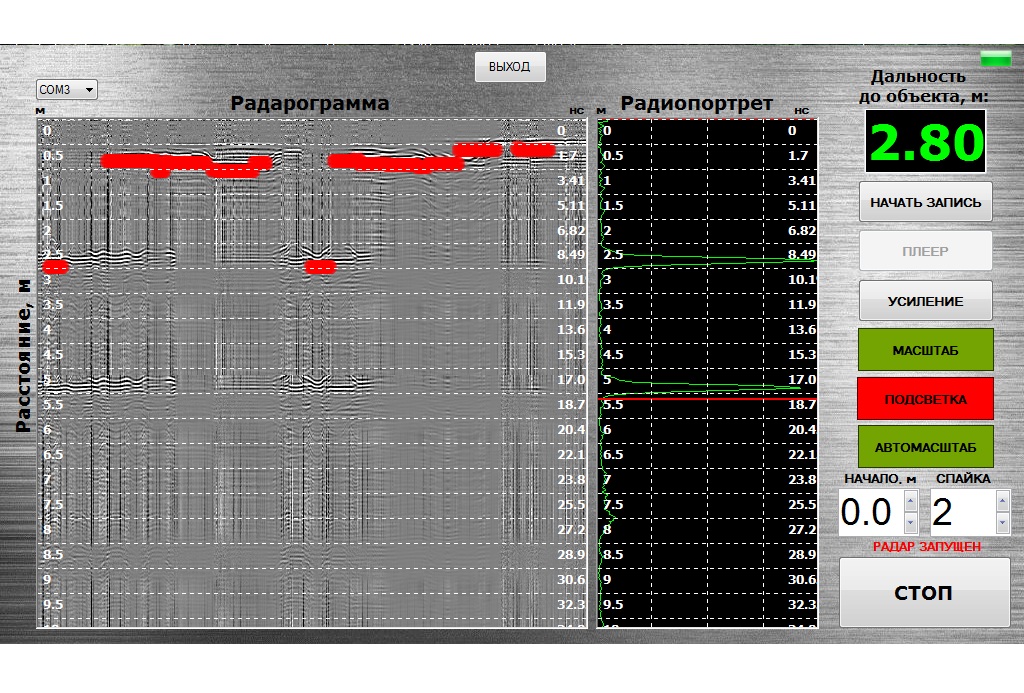Software for motion detection through the obstacles SKI-Bio
Software for movement detection behind obstacles SKI-Bio is used inside the device for movement detection behind obstacles PicoR-Bio and alowes the operator to detect even the slightest movements (for example, breathing) behind walls, rubbles etc.
Software is used on tablet PC’s and desktops running Windows OS.
SKI-Bio has a user-friendly interface. Operator using PicoR-Bio can detect movements in real time on the radargram. On a vertical axis distance is displayed and the horizontal axis displays time. Movements are visualized as curves, depending on object distance and movement amplitude – the distance can be defined at the special scale, located at the left corner of the window. At the radio portrait window a graph of signal changes is displayed. If the signal amplitude of the moving object exceed the threshold the system becomes alerted. In this case the curve is highlighted by a thick red line and the distance to object is displayed in a separate window.
The software has some options. The “Amplify” button is used in case of blurred visualization. The “Light” button is used to define the signal of a found object. The “Scale” button is used to scale distance (up to 21 m). The “Autoscale” is used to automatically set radargram scale and to define radargram contrast attached to mirrored signal maximum amplitude. The “Start” windows sets distance to object identification. The value is set when it is necessary to ignore a certain distance from the device. The “Stitch” button allows to turn on frame stitch (for value = 1 the frame size is 5 m). If a value is set to more than 1, maximum operating distance will be increased, but the radargram quality will decrease. An important function of the program is the ability to record all the signals for playback and analysis using the "Player".
Software is included in PicoR-Bio default package. Software upgrades are free for our customers.